Perhaps some nice kind person could help out a streaming thicko here
I have an Oppo BD95 universal player that has an E-SATA socket on the rear of the unit. Apparently it'll recognise FLAC & other goodies sitting on an external HDD & act like a streamer.
But just what the heck is an E-SATA cable?
Am I being naive in assuming that all I need is possibly an external HDD in a caddy, PSU for the HDD & this E-SATA connection thing?
Apart from files on the HDD of course
I'd like to give it a try & I'd like to get things organised so I don't have to pull everything out of the rack again to install it.. So sooner the better really






 Isaac Bashevis Singer
Isaac Bashevis Singer Reply With Quote
Reply With Quote
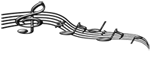



 Originally Posted by Reid Malenfant
Originally Posted by Reid Malenfant

 Lappy drive not really up to the job.
Lappy drive not really up to the job.

